Hello there, fellow Instagrammers! Have you ever found yourself scrolling through your Instagram feed, double-tapping on posts you love, only to realize later that you can’t find them again?
Well, you’re not alone. Instagram, as much as we love it, doesn’t have a straightforward “Liked Posts” section. But don’t worry, there are ways around this. Let’s discover how you can revisit all those posts you’ve given a thumbs up to.
Fun Fact: Did you know that over 4.2 billion posts are liked on Instagram every day? That’s a lot of double-tapping!
Accessing Your Activity on Instagram

The first step to finding your liked posts is to access your activity log on Instagram. This is a record of everything you’ve done on the platform, including the posts you’ve liked. Here’s how you do it:
- Open your Instagram app and go to your profile.
- Tap on the three horizontal lines (also known as the hamburger icon) at the top right corner.
- From the menu that appears, select “Settings”.
- In the Settings menu, tap on “Account”.
- Finally, select “Activity Log”.
And voila! You’re in your activity log. This is where Instagram keeps a record of your actions, including the posts you’ve liked.
Pro Tip: Regularly checking your activity log can help you keep track of your Instagram interactions and manage your digital footprint.
Finding Liked Posts on the Activity Log
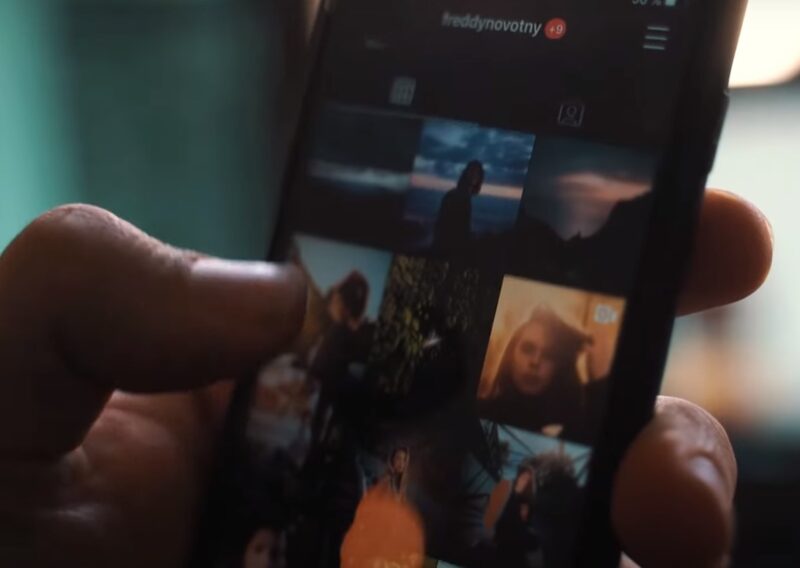
Now that we’re in the activity log, let’s find those liked posts. The process is slightly different for Android and iOS devices, but don’t worry, I’ve got you covered for both.
For Android users:
- In your activity log, you’ll see a list of your recent activities.
- Scroll down to find the “Likes” section.
- Tap on “Posts You’ve Liked”.
For iOS users:
- In your activity log, tap on “Category” at the top.
- From the dropdown menu, select “Likes”.
- Then, tap on “Posts You’ve Liked”.
And there you have it! All your liked posts in one place.
Filtering Activity Log by Likes

Now that we’ve found our liked posts, let’s talk about how to filter the activity log specifically for these posts. Instagram’s activity log is a treasure trove of information, but it can be a bit overwhelming. Luckily, there’s a way to filter it to see only the posts you’ve liked.
- In your activity log, tap on “Filter” at the top.
- From the dropdown menu, select “Likes”.
- Then, tap on “Apply”.
And just like that, your activity log will only show the posts you’ve liked.
Pro Tip: You can also filter your activity log by comments, follows, and more. This can be a handy way to keep track of your Instagram interactions.
Using Third-Party Apps or Websites
If you’re still having trouble finding your liked posts, or if you just want a different way to view them, there are third-party apps and websites that can help. These services connect to your Instagram account and provide a different interface for viewing your activity, including your liked posts.
However, it’s important to be aware of the risks and privacy concerns associated with using these services. They will have access to your Instagram data, and not all of them have robust security measures in place. Always do your research before connecting your account to a third-party service, and consider using a separate, less personal account for testing purposes.
Archive Feature on Instagram
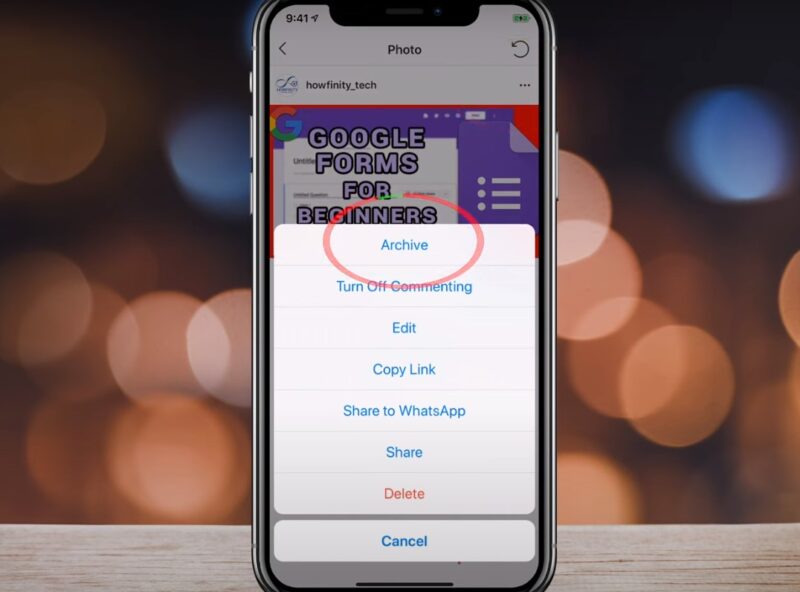
Another way to keep track of your liked posts is to use Instagram’s Archive feature. This allows you to save posts to a private section of your profile that only you can see. Here’s how to archive a post:
- Go to the post you want to archive.
- Tap on the three dots at the top right of the post.
- From the menu that appears, select “Archive”.
To view your archived posts, go to your profile, tap on the three lines at the top right, and select “Archive”. From there, you can switch between viewing your archived posts and your archived stories.
Remember, only you can see your archived posts, so it’s a great way to save posts without cluttering up your profile. Happy archiving!
Clearing or Managing Liked Posts

Sometimes, you might want to clean up your Instagram activity. Whether it’s for privacy reasons or just to declutter your digital space, managing or clearing your liked posts history is a straightforward process. Here’s how you do it:
- Go to the post you’ve previously liked.
- Under the post, you’ll see a red heart icon indicating you’ve liked the post.
- Simply tap on the heart icon again to unlike the post.
Remember, once you unlike a post, it will be removed from your activity log and the “Posts You’ve Liked” section. It’s like you’ve never liked the post in the first place!
FAQ
Can other users see what I have liked?
Good question! By default, only you can see the posts you’ve liked. However, if your account is public, anyone who follows you can see your comments and likes on public posts. To ensure your privacy, you can switch to a private account or be mindful of the posts you interact with.
Can I unlike multiple posts at once?
Unfortunately, Instagram doesn’t currently offer a way to unlike multiple posts at once. You’ll have to go to each post individually and unlike it. It’s a bit time-consuming, but it gives you a chance to revisit the posts you’ve liked!
How far back can I see my liked posts in the activity log?
Your activity log will show actions you’ve taken in the last 90 days, including the posts you’ve liked. However, the “Posts You’ve Liked” section will show all the posts you’ve liked since you created your account, as long as the posts are still available.
Are third-party apps safe to use?
As mentioned earlier, using third-party apps comes with risks. These apps will have access to your Instagram data, and their security measures may not be as robust as Instagram’s. Always do your research before using a third-party app, and consider using a separate account for testing purposes.
Can I still see liked posts from accounts I’ve unfollowed?
Yes, you can! As long as the account is public or you’re still allowed to view it, you’ll be able to see the posts you’ve liked even if you’ve unfollowed the account. However, if the account becomes private and you’re not a follower, you won’t be able to see the posts.
Conclusion
There you have it, folks! We’ve explored different ways to see all the posts you’ve liked on Instagram, from using the activity log to third-party apps, and even the Archive feature.
Remember, your likes are a reflection of your interests and personality, so it can be fun and insightful to look back at them. But as always, be cautious about your privacy and security, especially when using third-party apps. Happy Instagramming!
